How to get an Anthropic API Key and use it on SEOWRITING.AI
🌟 Connect your Anthropic API Key with SEOWRITING.AI to begin creating unlimited blog posts using our tools.
Creating an Anthropic account
Sign up here https://www.anthropic.com/api.
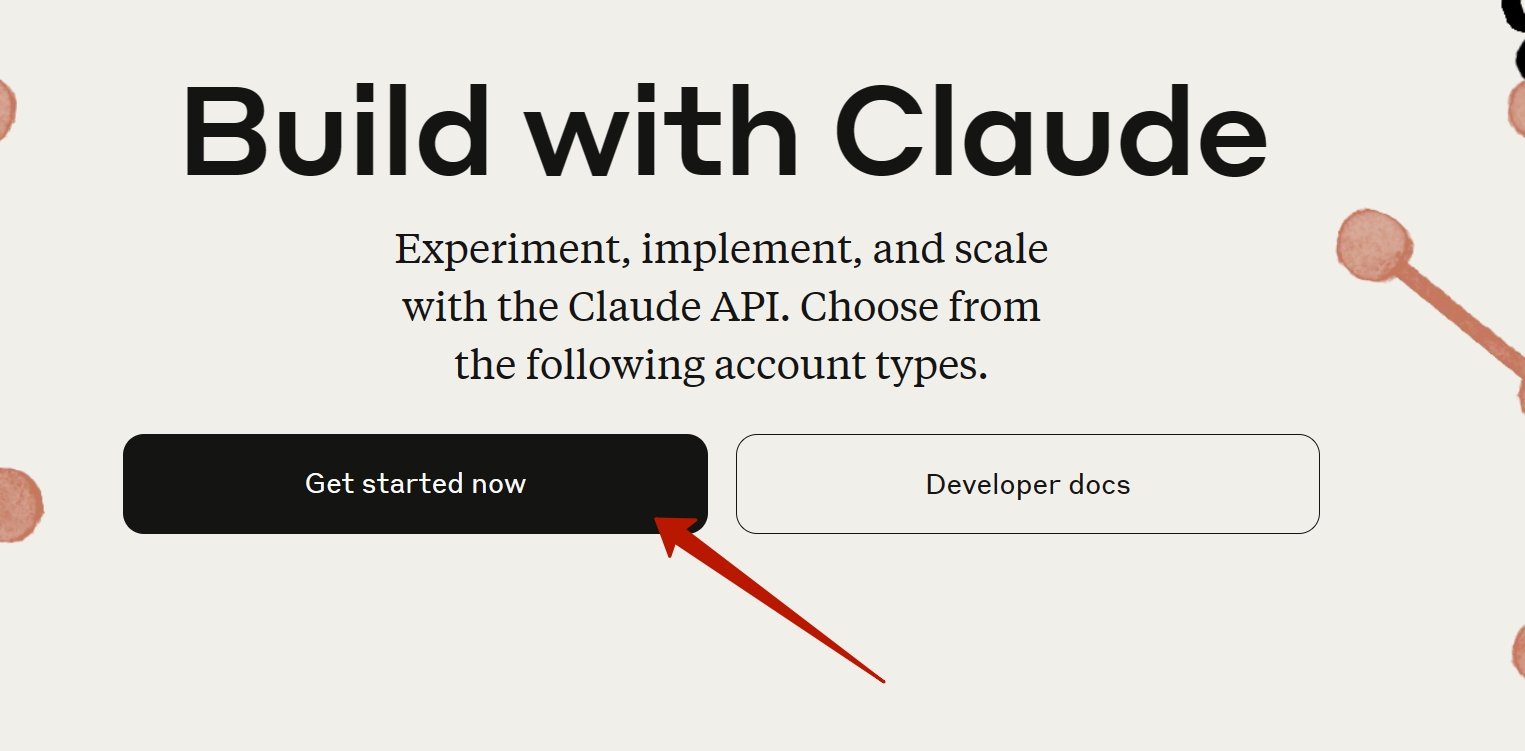
Enter your email and press the button "Continue with email" or choose "Continue with Google".
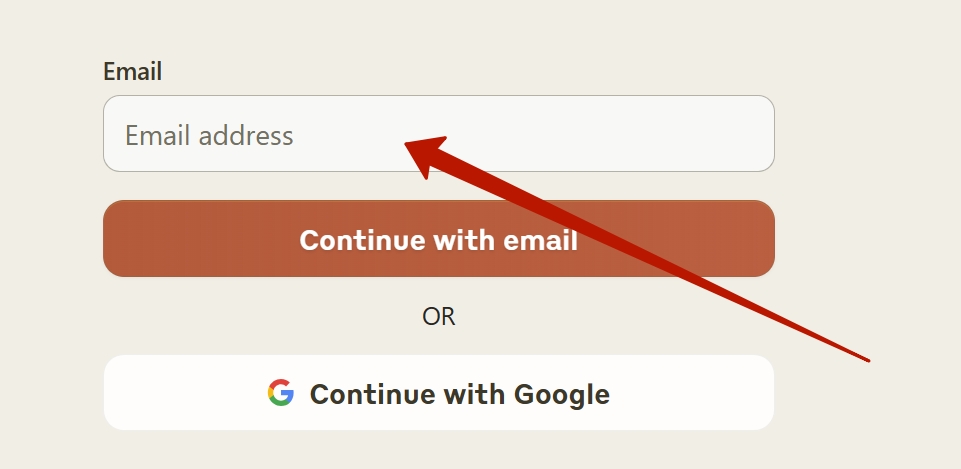
Copy the "login code" you receive on your email.
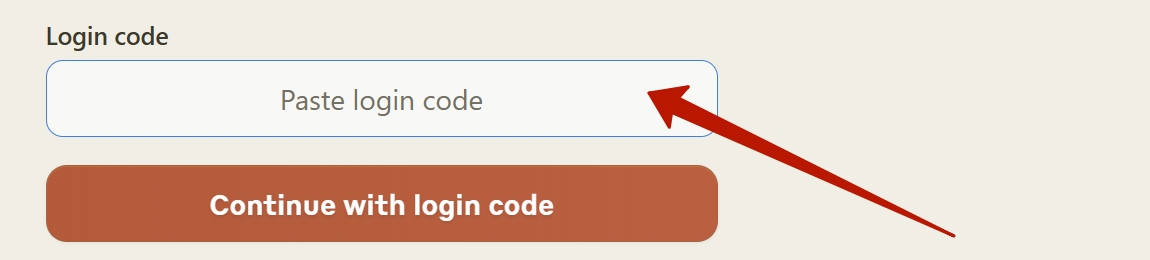
It can requires to confirm your mobile phone number also.
Enter your "Full name" and press "Continue".
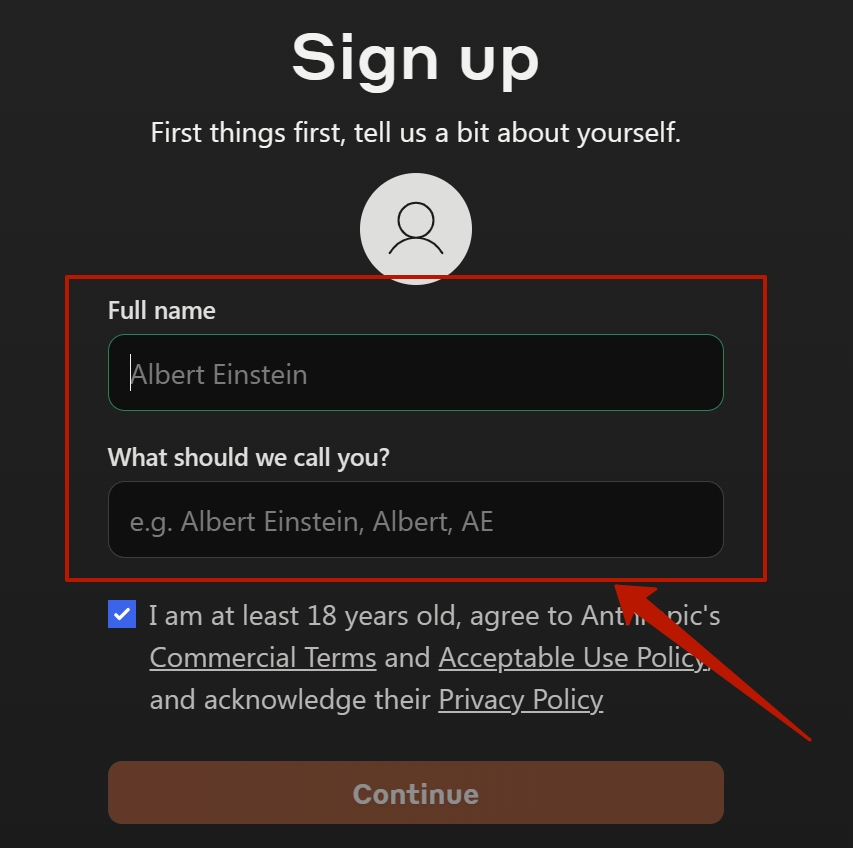
Add your "Organization name".
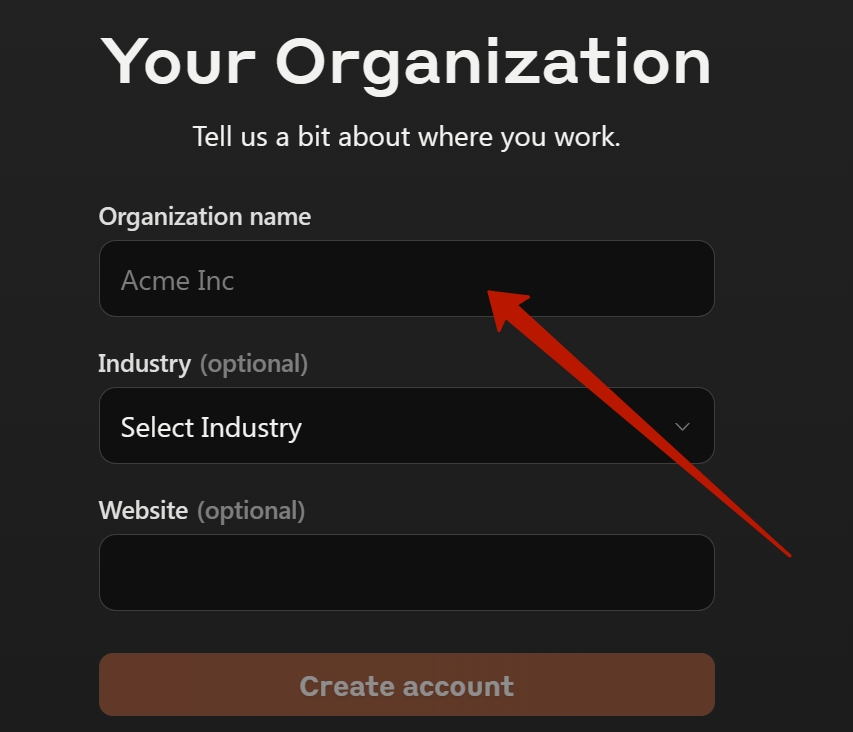
Selecting an Anthropic Plan
Go to the "Settings" page.
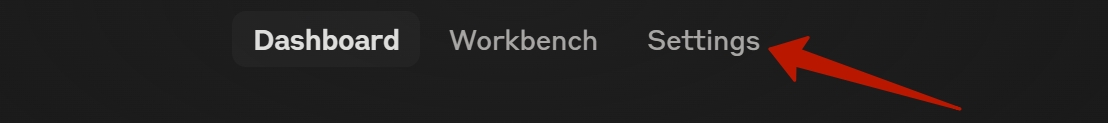
Select "Plans & Billing" and click "Select Plan".
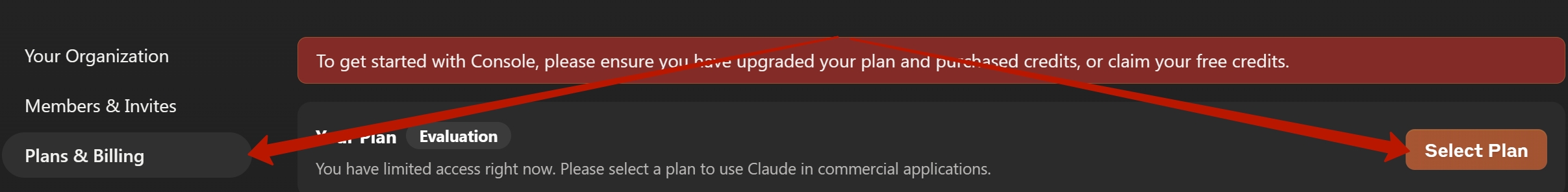
Choose "Build" plan and click "Continue".
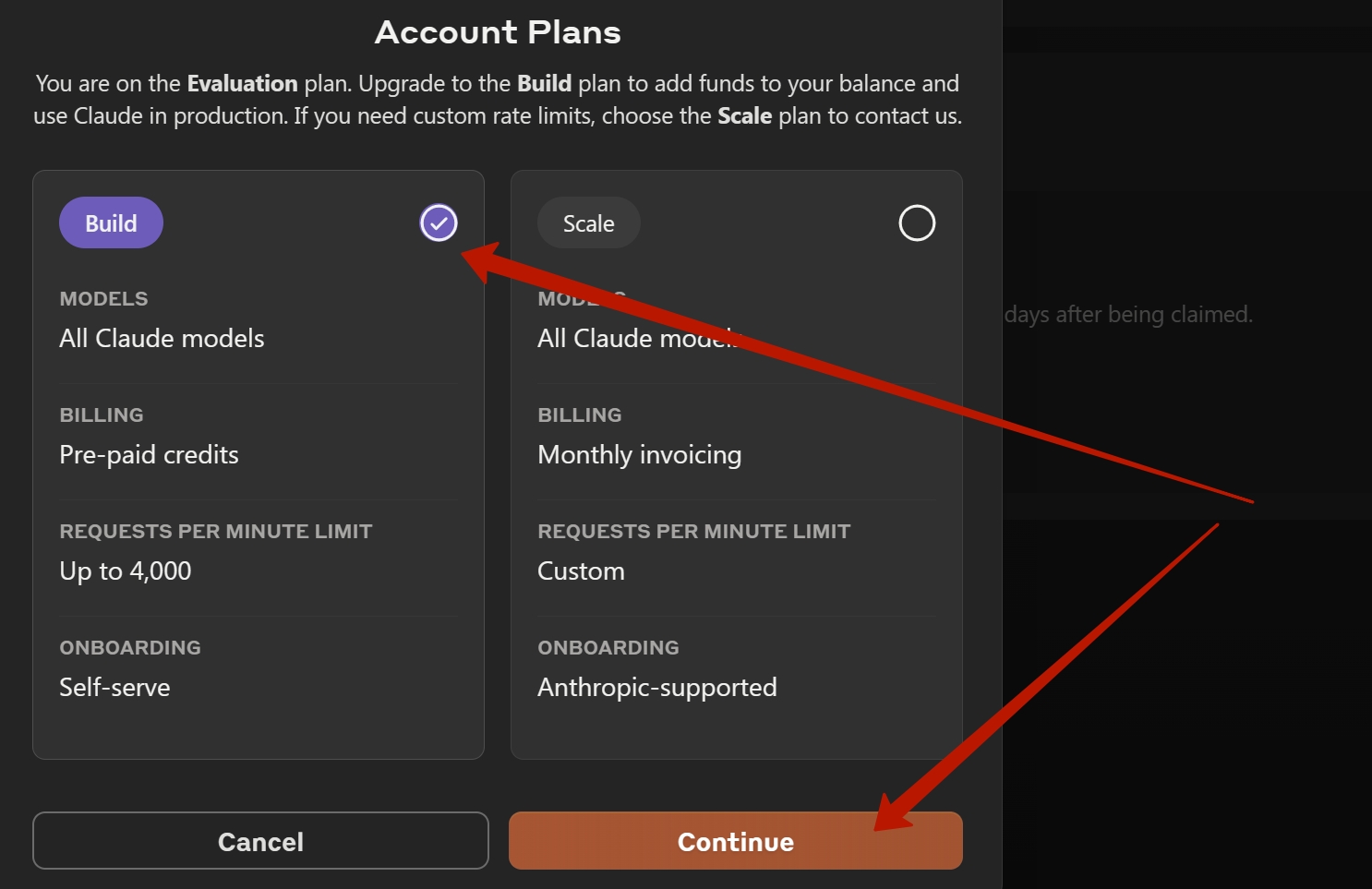
After adding your billing information you will get a "Build" plan.
Creating an API key.
Go to "API Keys" page and click "Create Key".
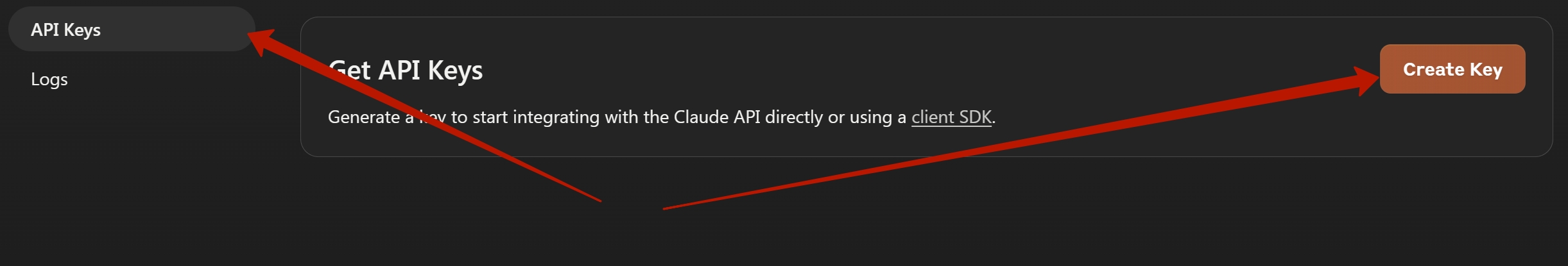
Add a name for the API key and click "Create Key".
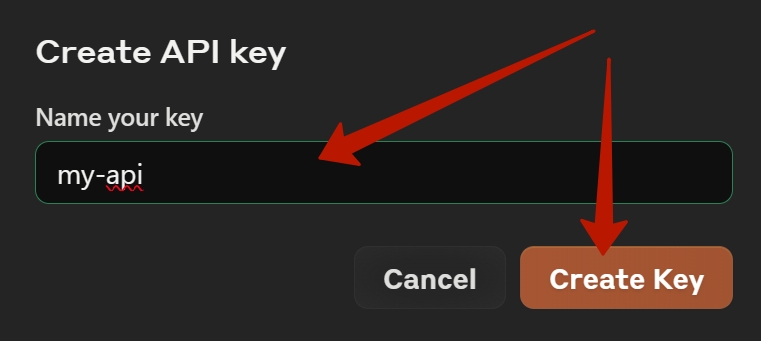
Now you can copy the API key and use on SEOWRITING.AI.
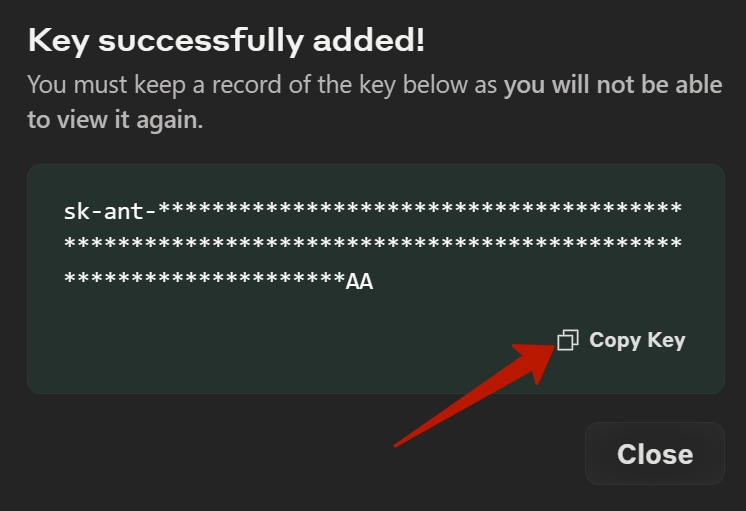
Go to the Integration settings and add the Anthropic API key. Press "Connect" button.
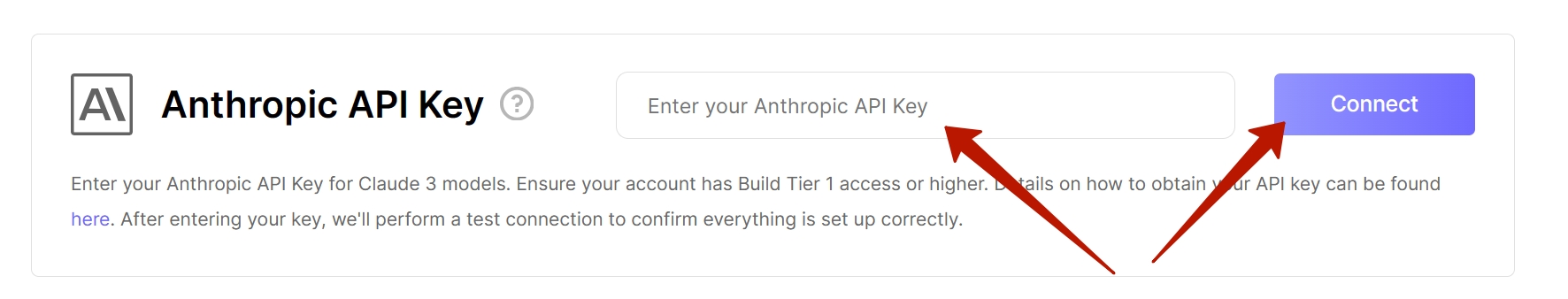
After a few seconds, you should get a message that the API key connected successfully.
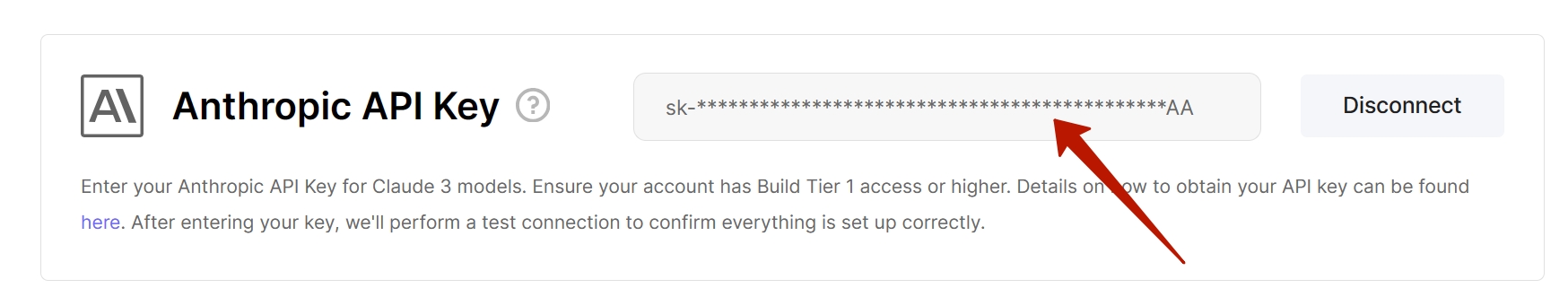
Now you can select an Anthropic AI Model and enable the generation with your API key.

