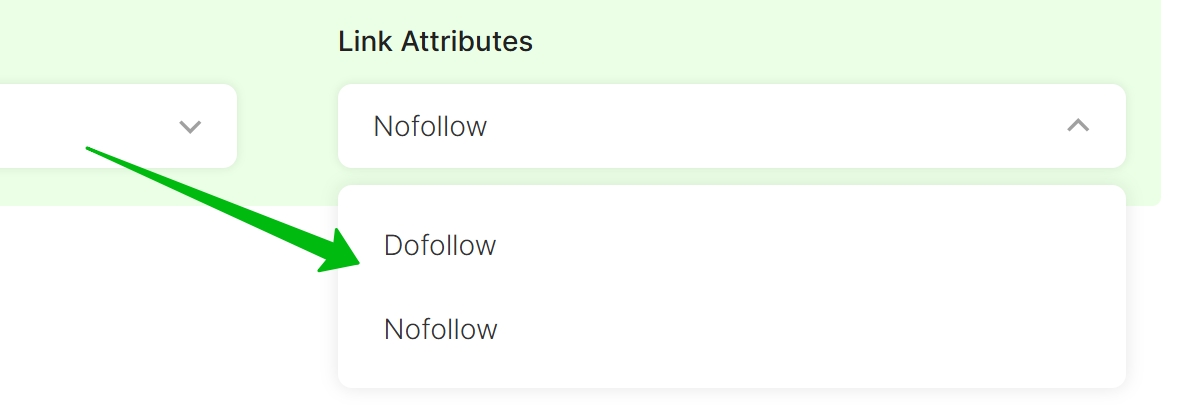External Linking
External Linking automatically adds trustworthy and related links from other websites to your content. You can also choose specific links you want to include yourself. 🔗💻
Turning on the External Linking.
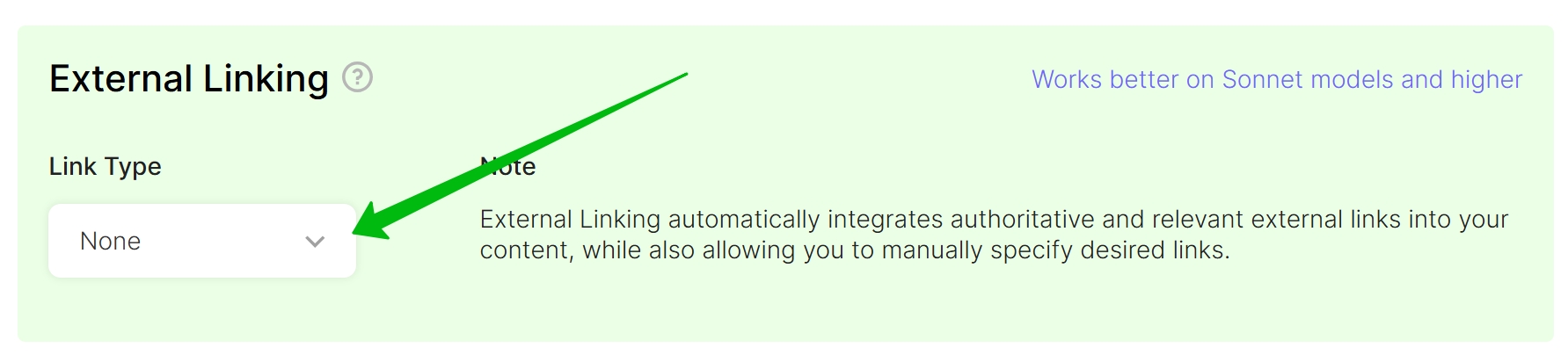
There are 2 options: Custom and Automatic.
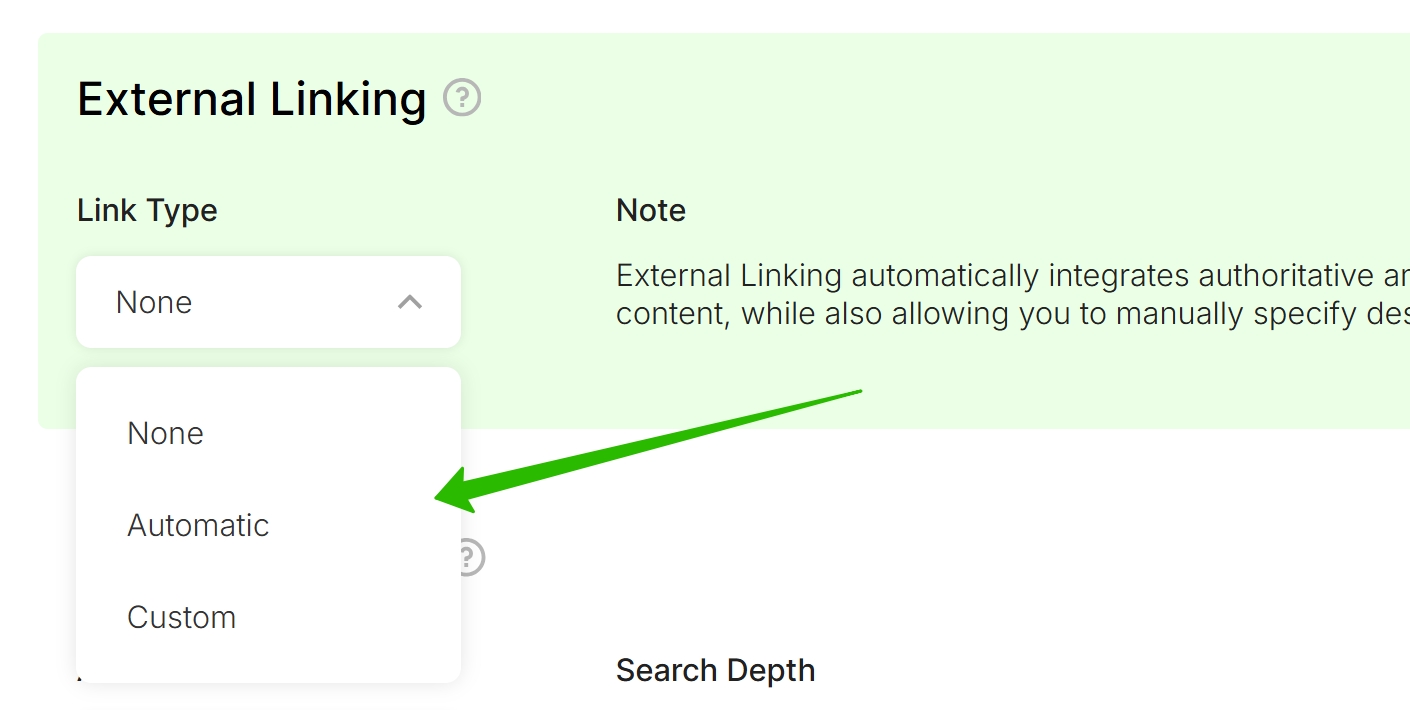
For the custom option you can add up to 10 URLs.
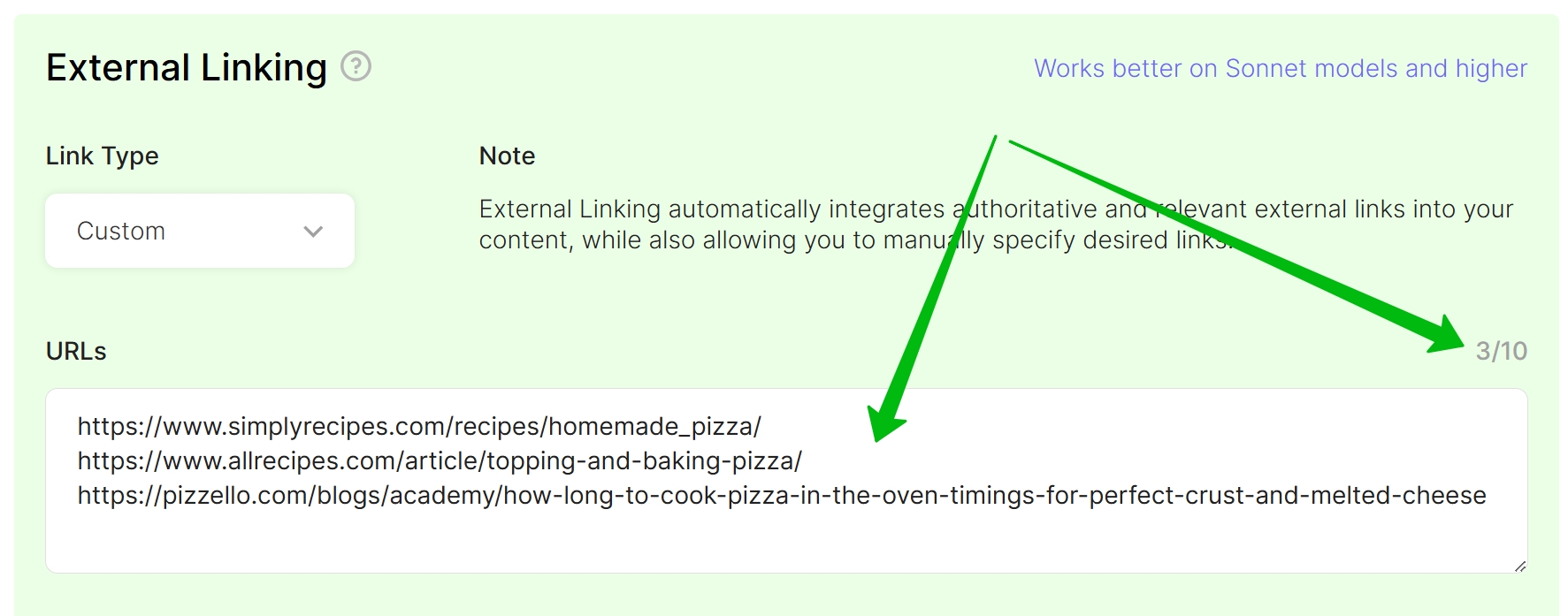
For the Automatic option you can select the number of links you want to be inserted in the content.
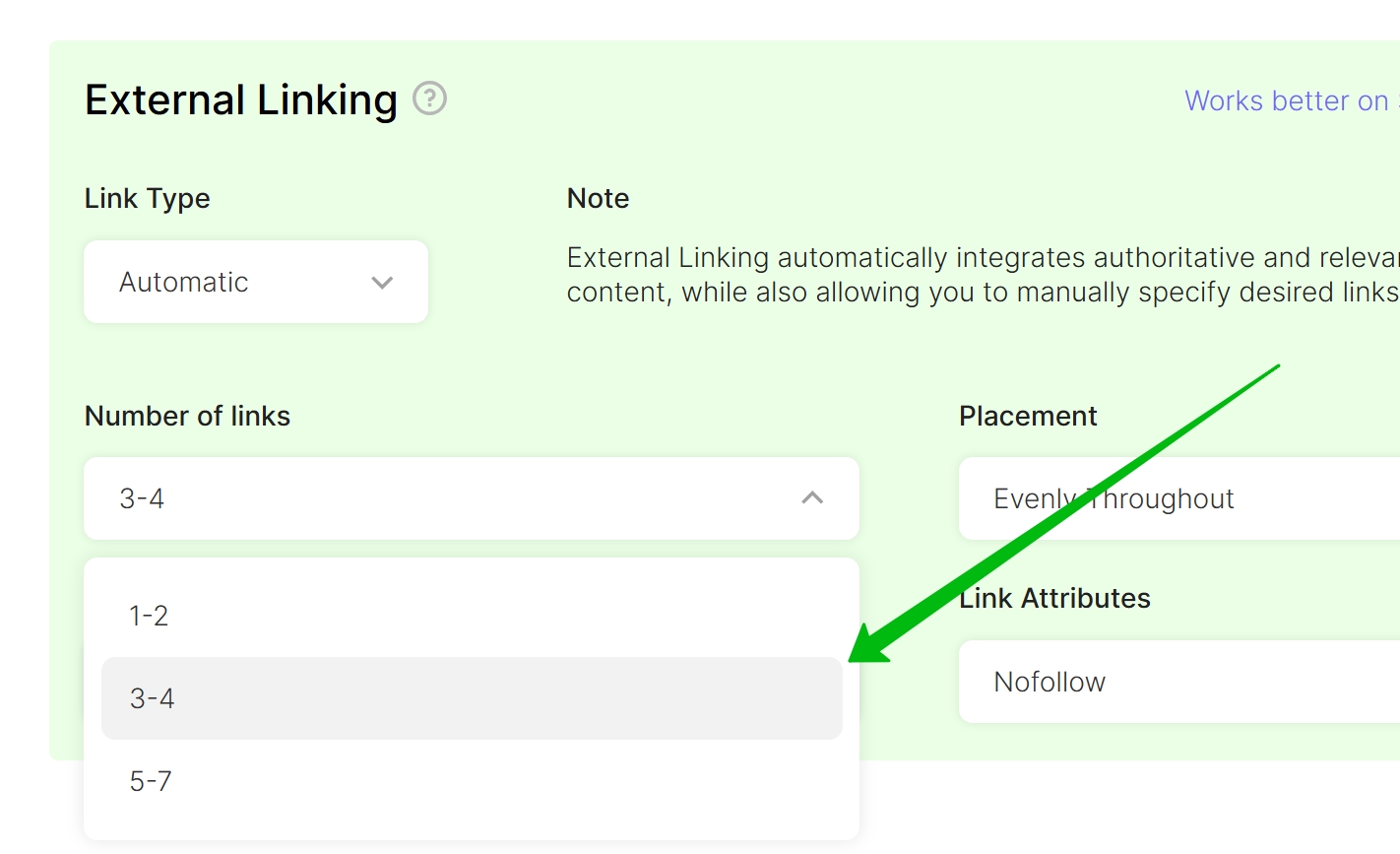
In Automatic mode, you can exclude websites or URLs that you don't want to be used for external links.
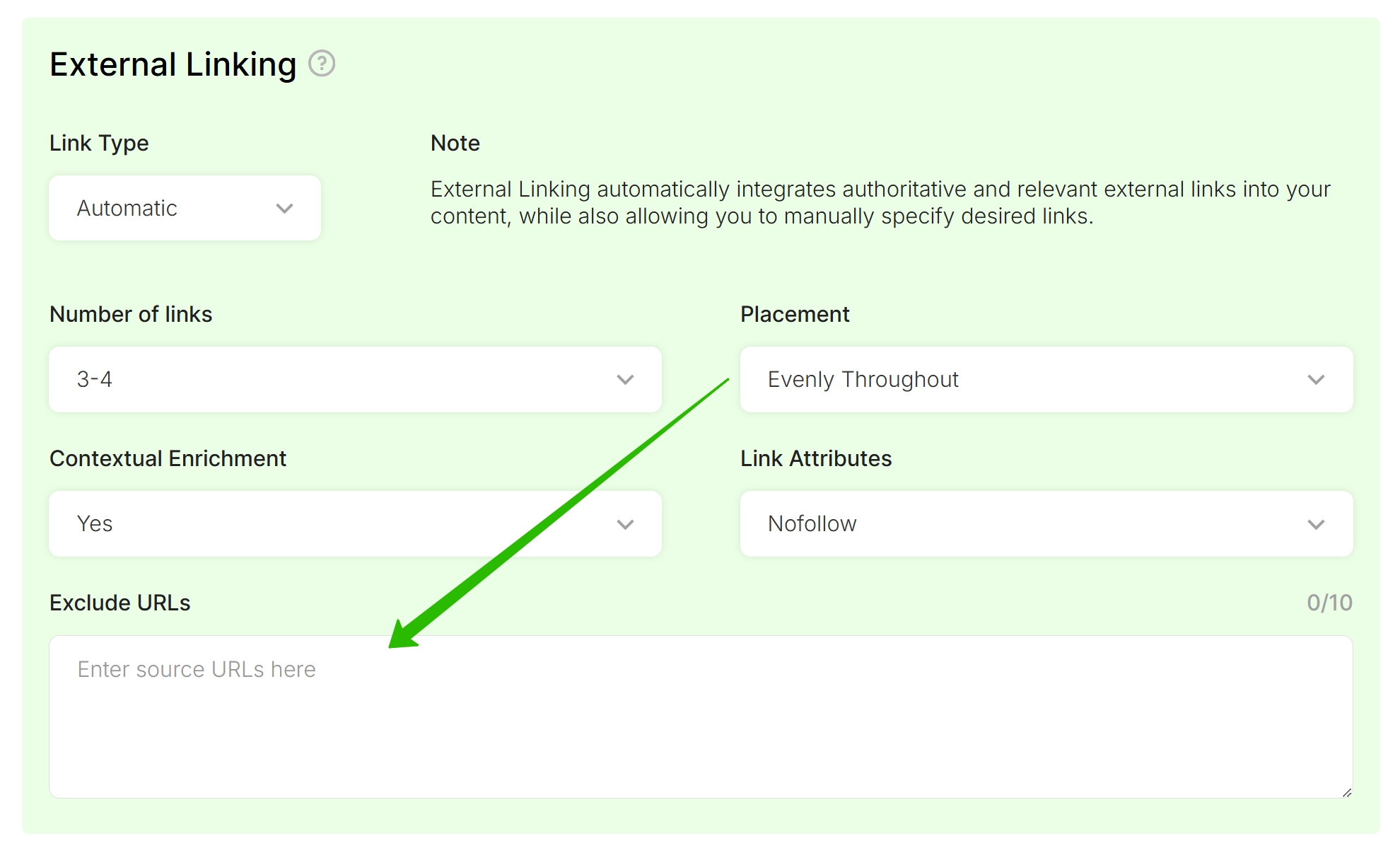
For the Placement of the external links, there are 3 options: At the Top, Evenly Throughout, At the Bottom.
At the Top placement means that external links will be inserted at the top part of the article.
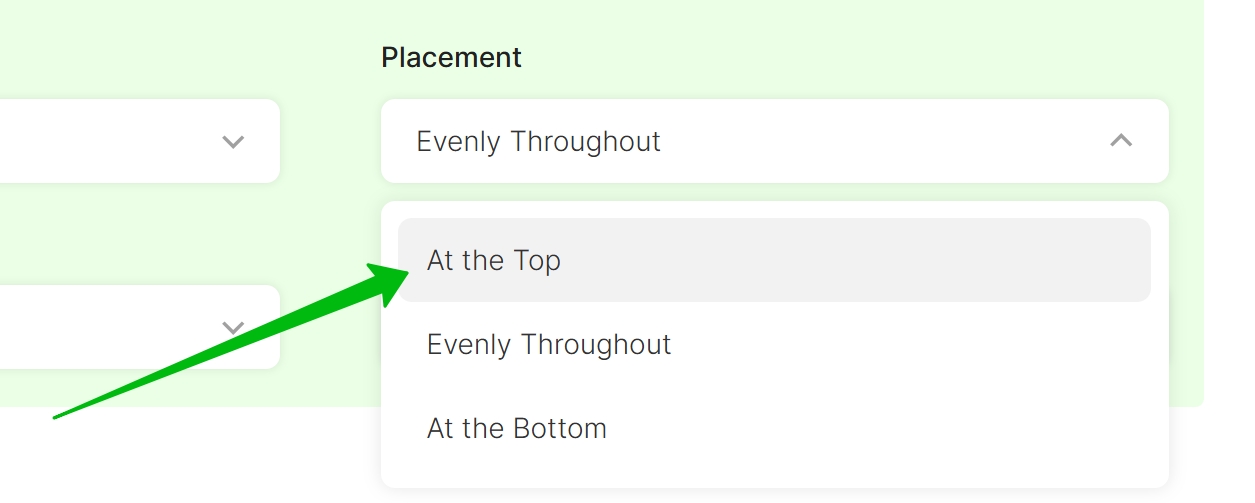
Evenly Throughout placement means that the external links will be inserted throughout the whole article.
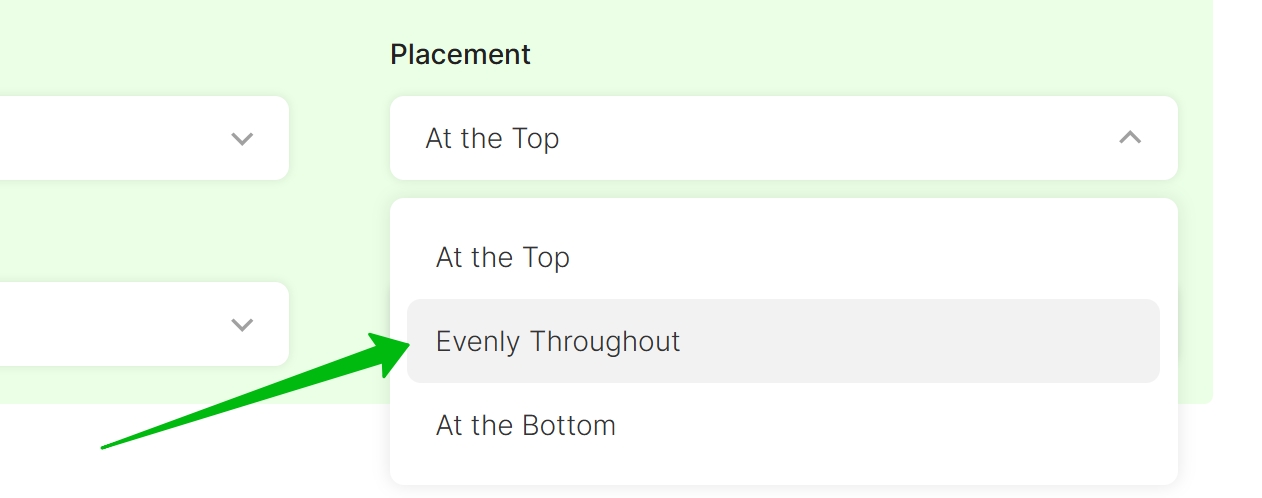
At the Bottom placement means that external links will be inserted at the bottom part of the article.
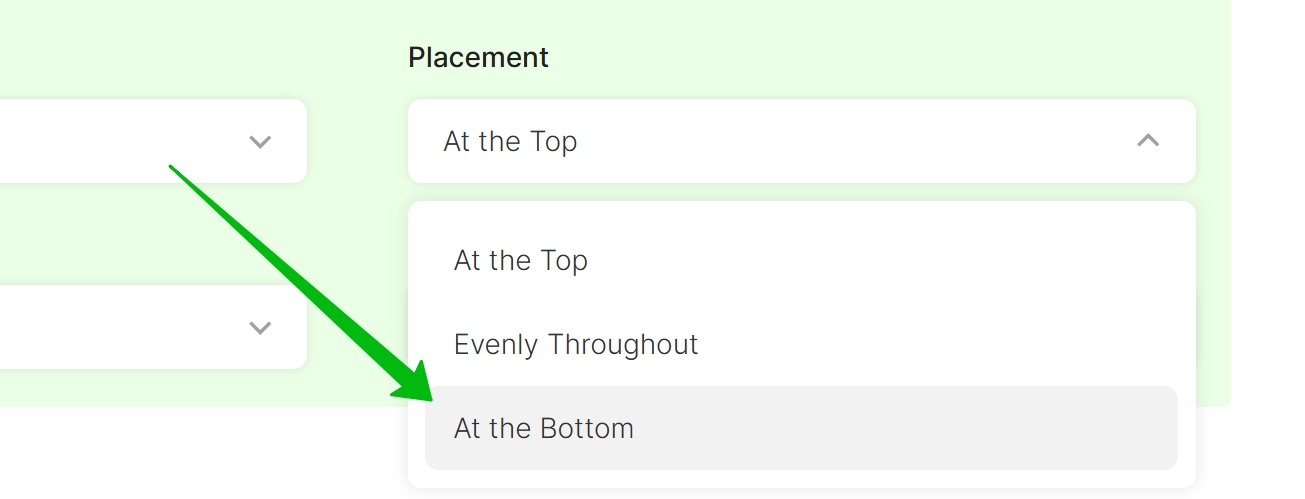
Contextual Enrichment is a feature that not only allows the addition of links to other pages when writing an article but also reads and analyzes the content of those pages. This helps integrate relevant information seamlessly, ensuring the links enhance the quality and informativeness of the article.
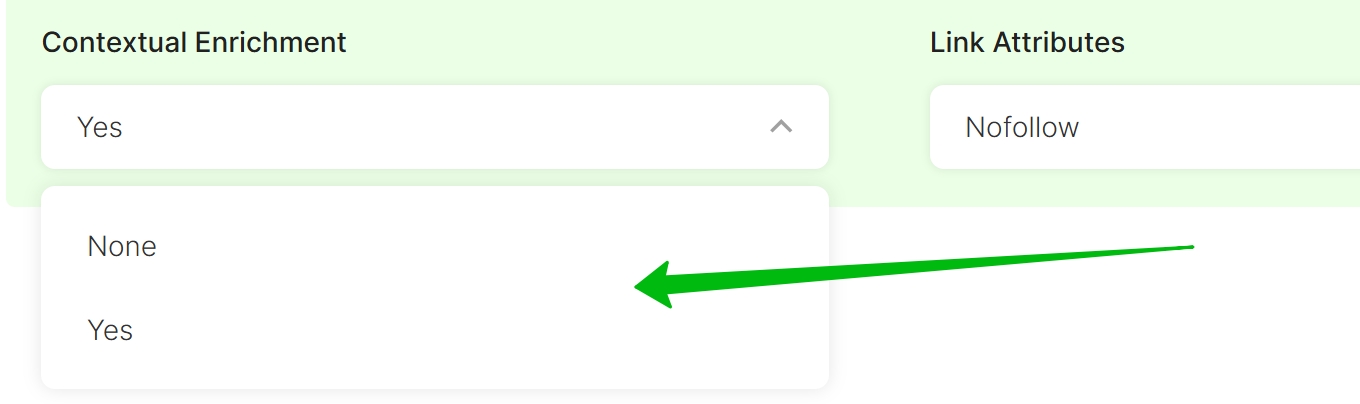
Select the links attributes: Dofollow or Nofollow.