Outline Editor
Article generation with Custom headings
With Outline Editor, you can craft your custom headings to guide the generation of your article, ensuring it aligns with your desired structure and focus. ✏️
Note: DeepSeek R1 and DeepSeek V3 AI models with Real-Time SERP 🔎 don't support Outline Editor. These AI models create Outlines based on top search results in your niche, bringing better rankings and more organic traffic 📈 to your website.
Open the 1-Click Blog Post and enable Outline Editor.
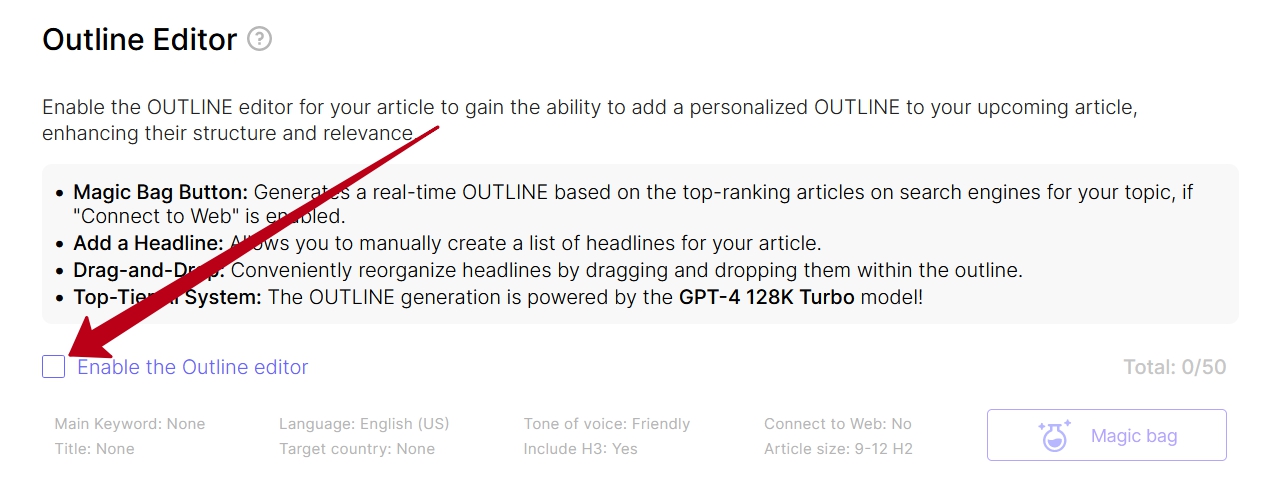
Article size also depends on the number of headings you add in Outline Editor.
Adding headings manually
Writing the heading.
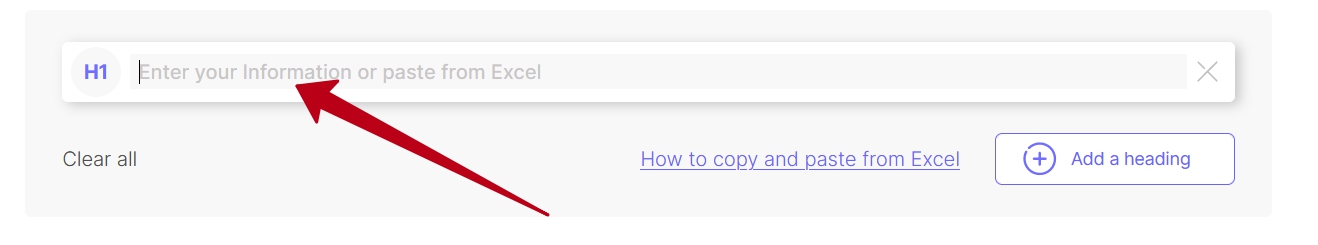
Adding H2 heading.
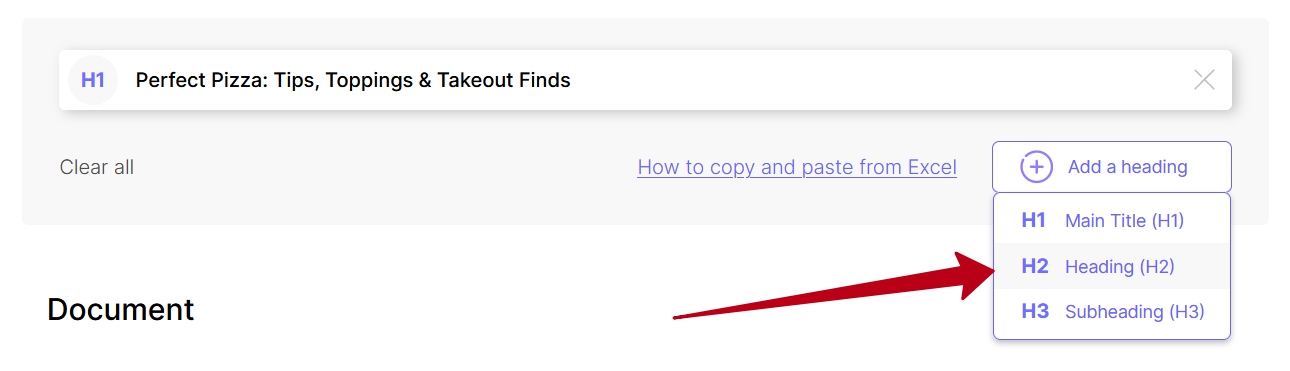

Adding H3 heading.
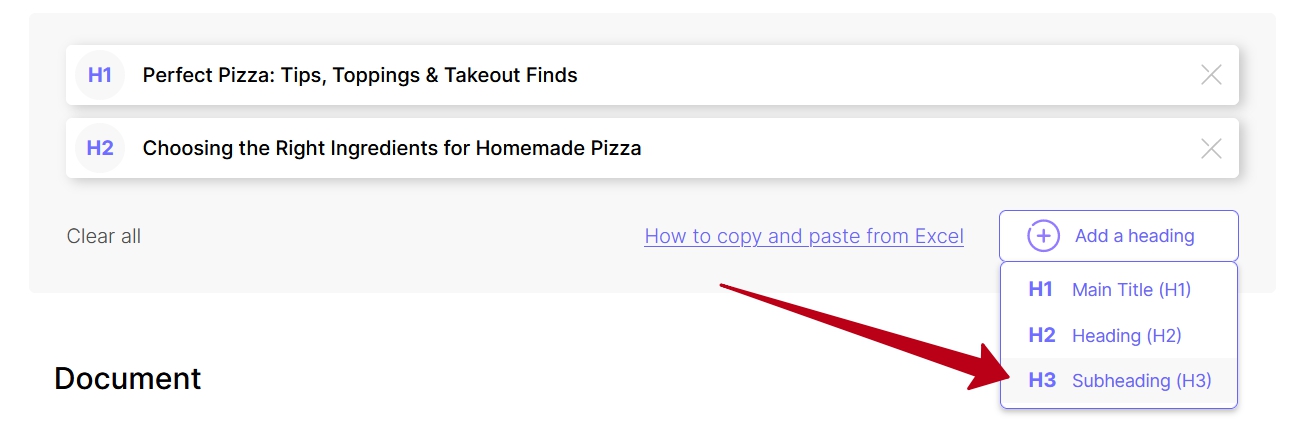
Add all headings to complete the Outline.
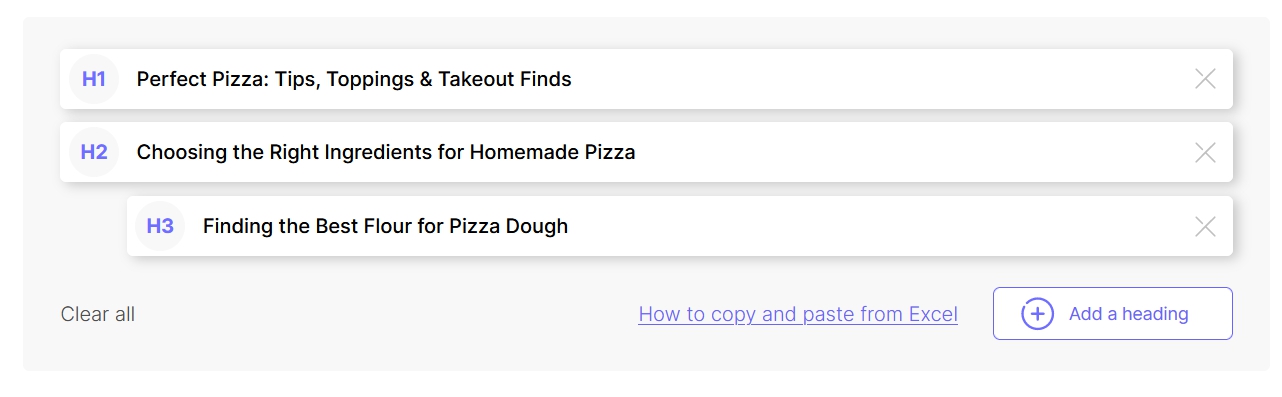
Copying and pasting from Excel
There are 2 formats supported:
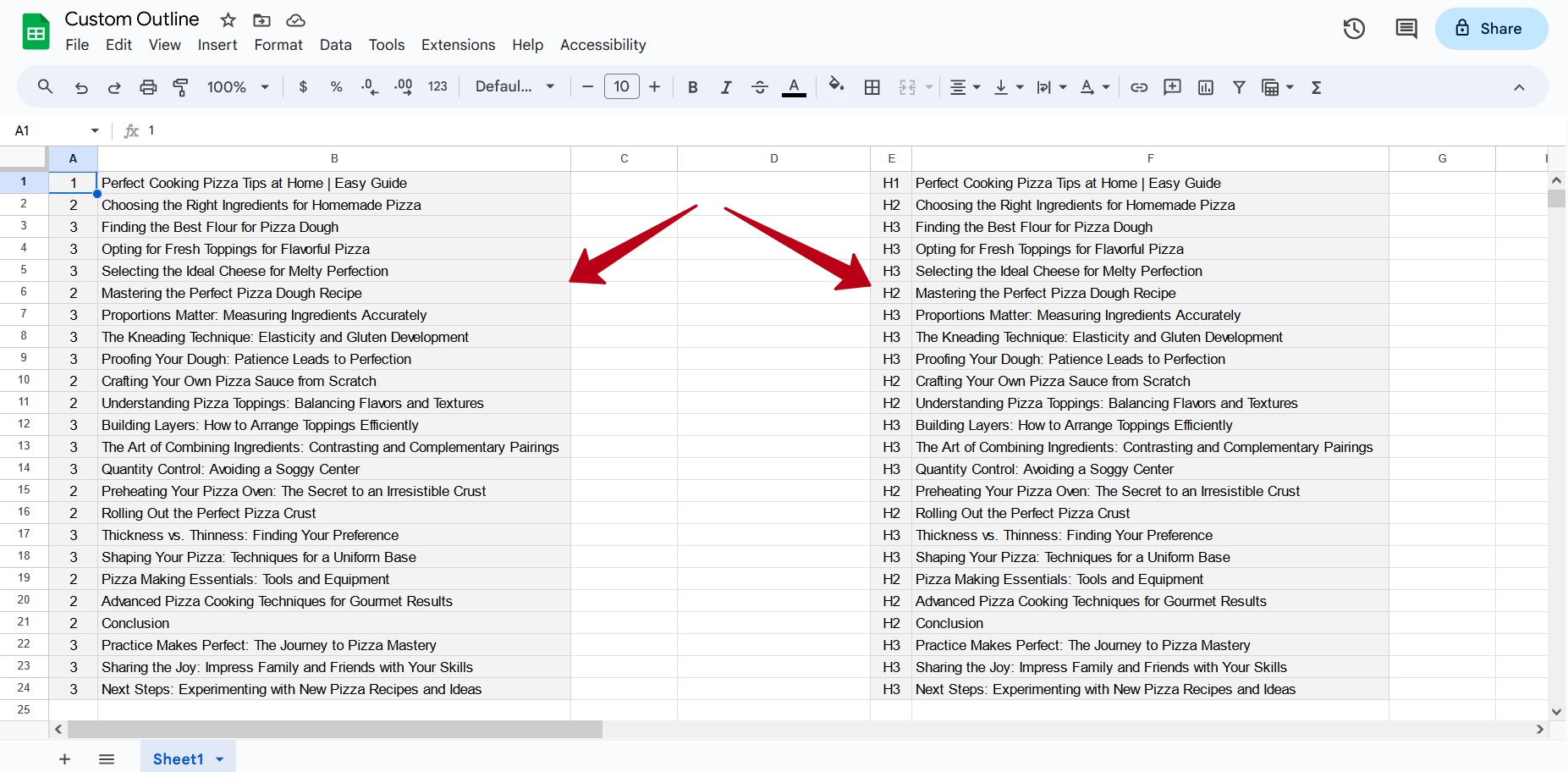
Copying the Outline from Excel.
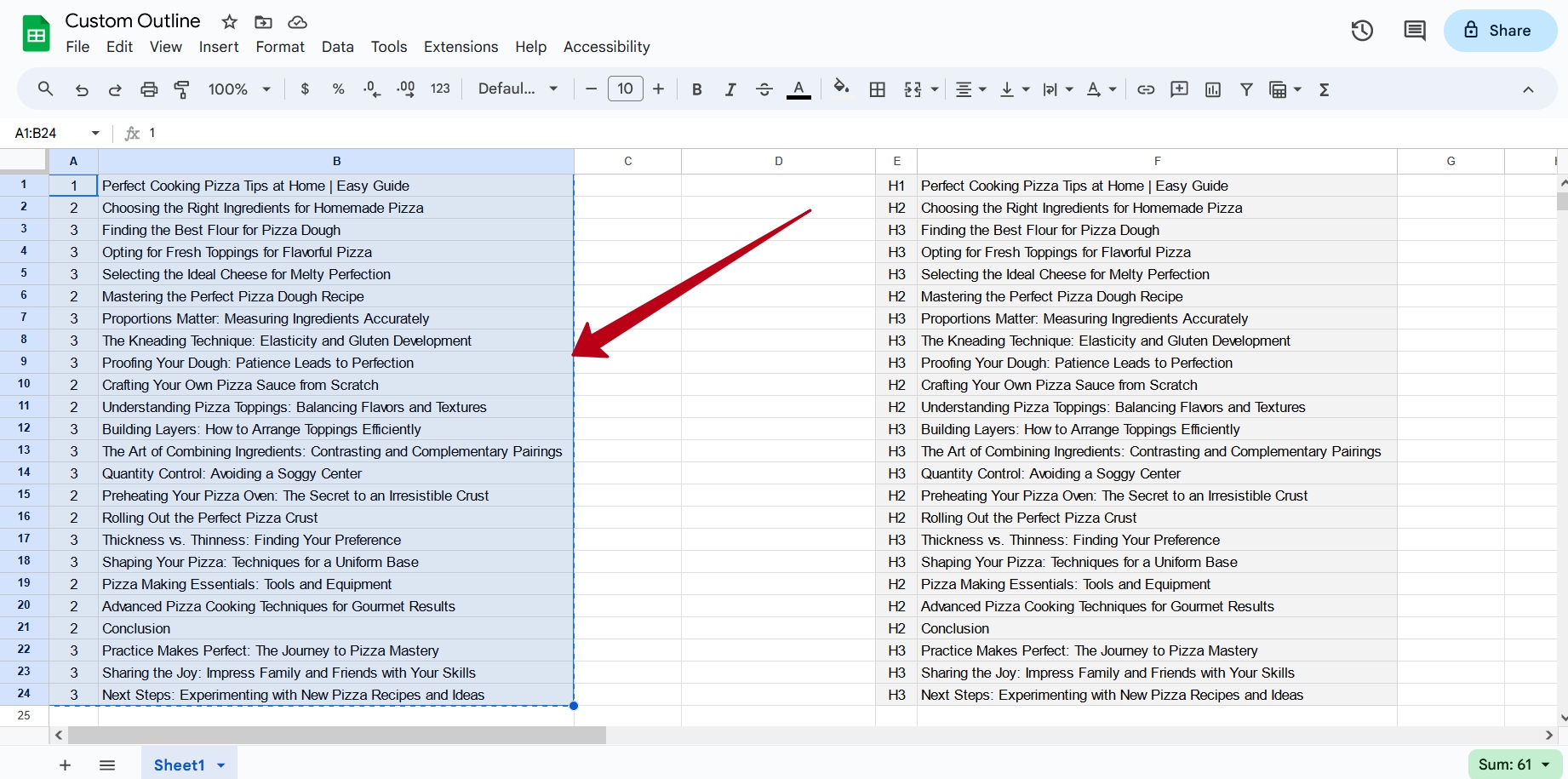
Pasting the data to the Outline Editor.
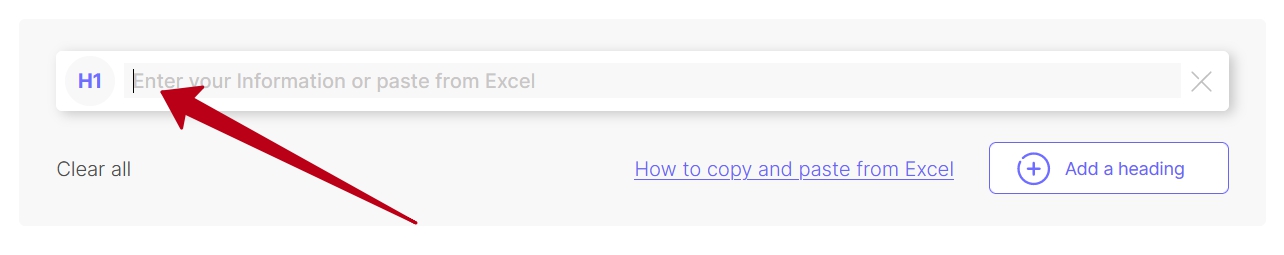
Result:
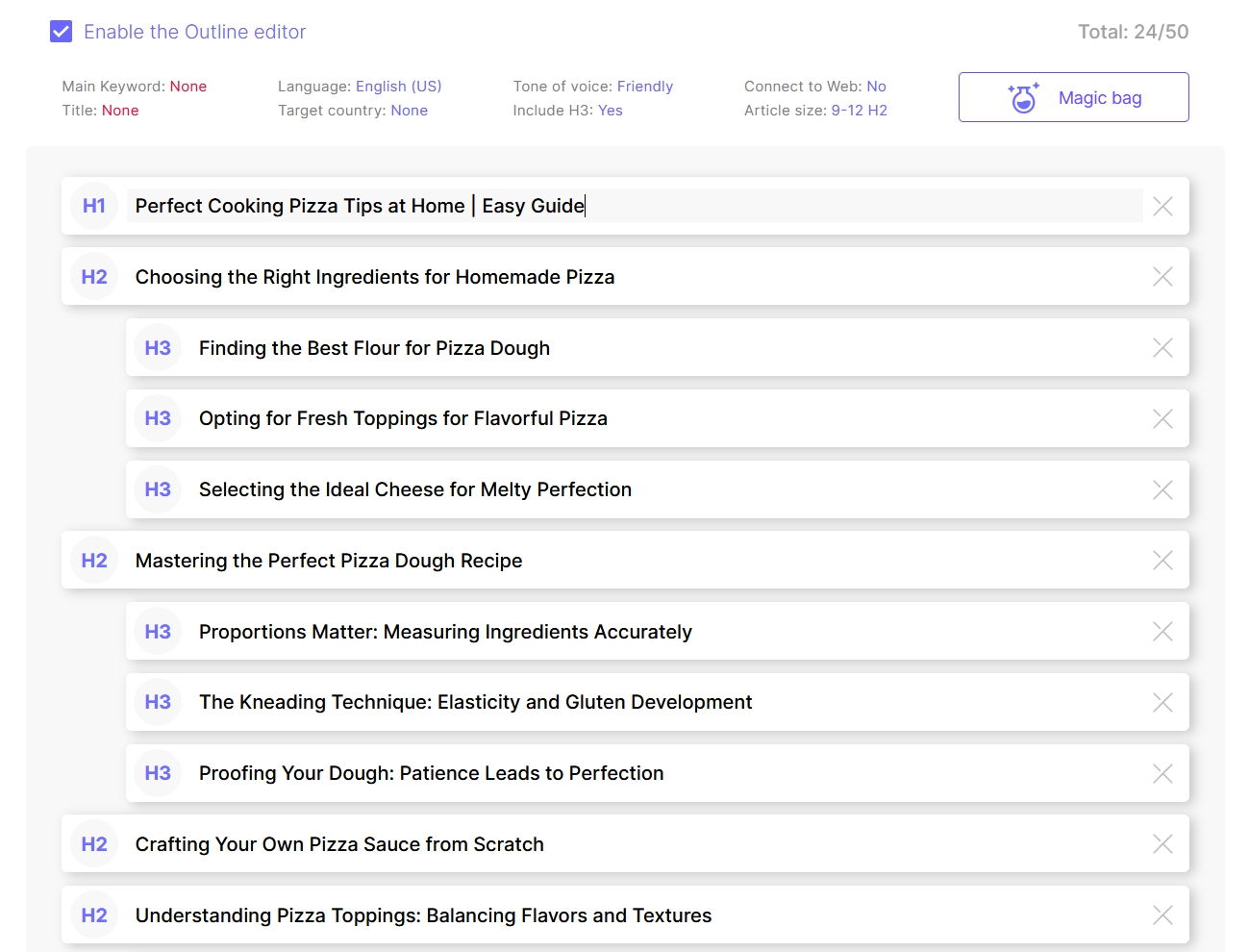
Generating Outline with "Magic bag"
It's required to set up the main keyword and the title.

Checking the settings before generating the Outline.

Starting the generation.
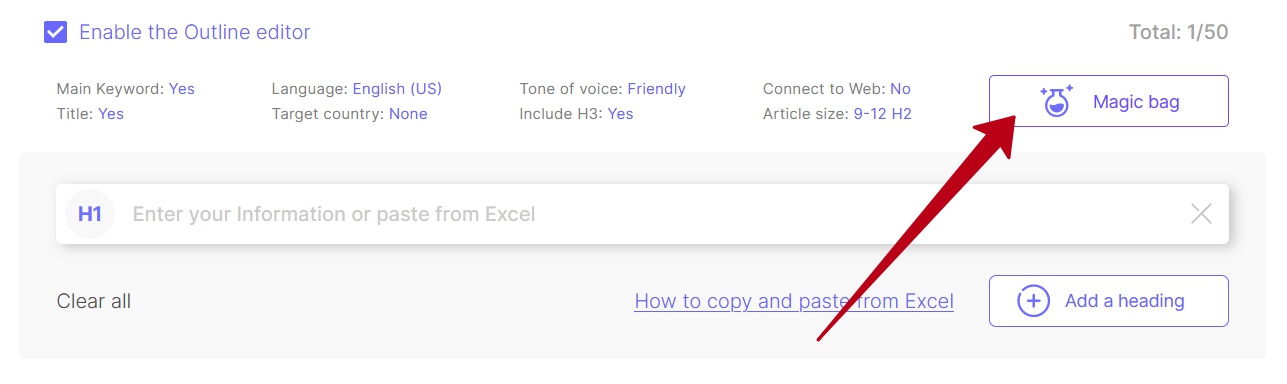
The process takes some time.

The final result:
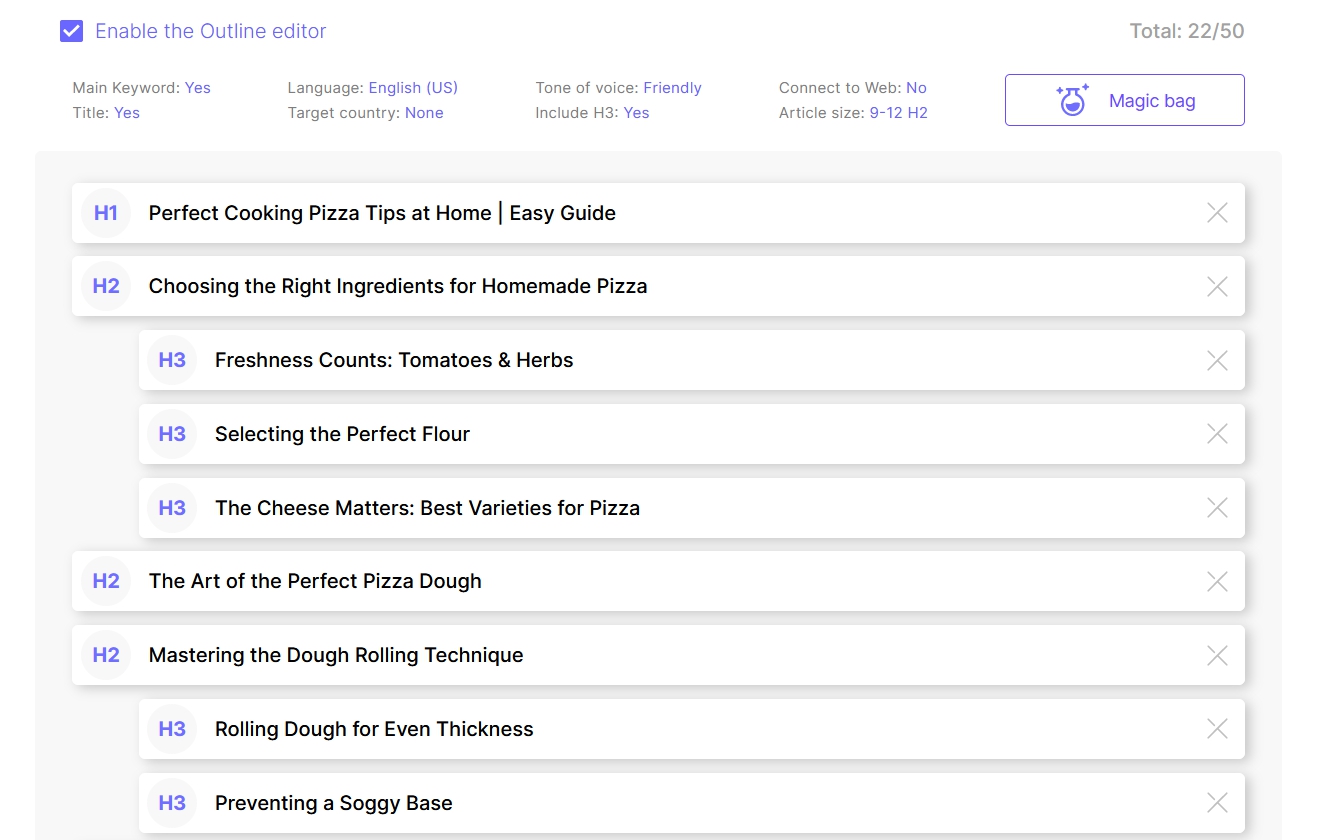
Editing the Outline
Deleting a heading.

Moving the headings.
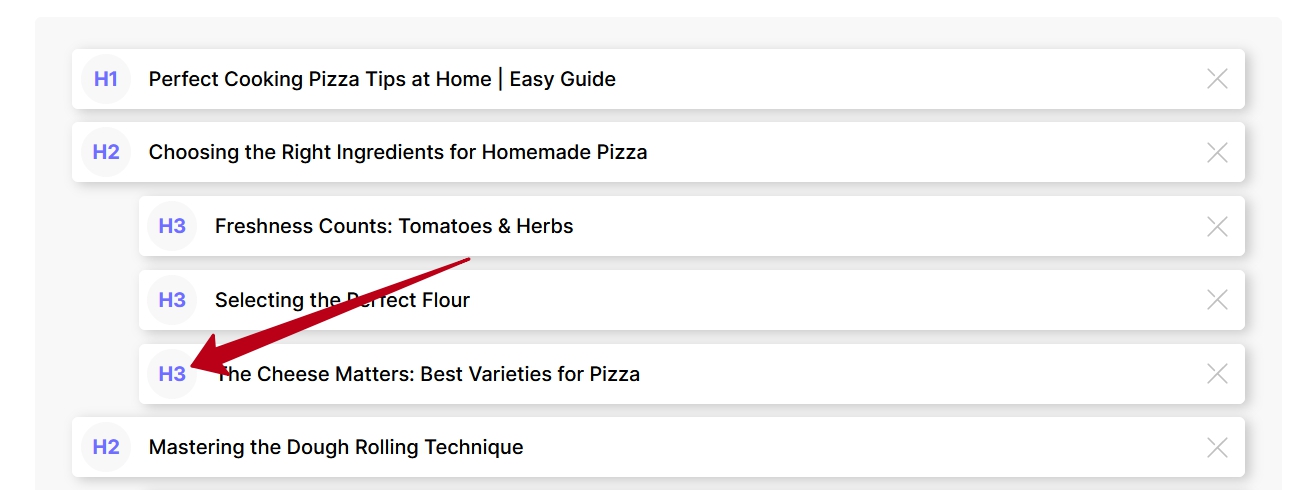
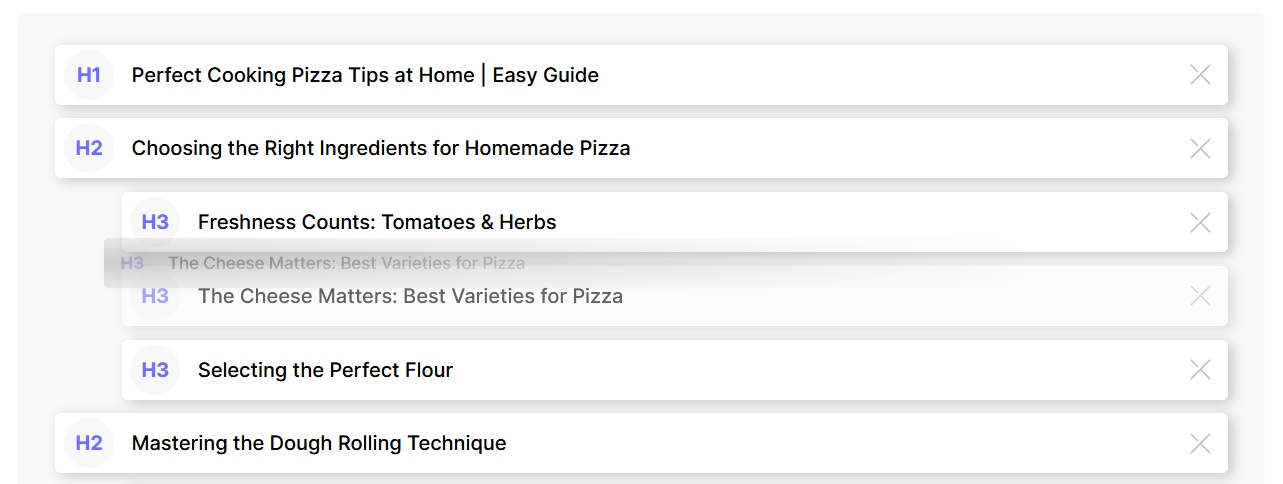
Clearing all headings.
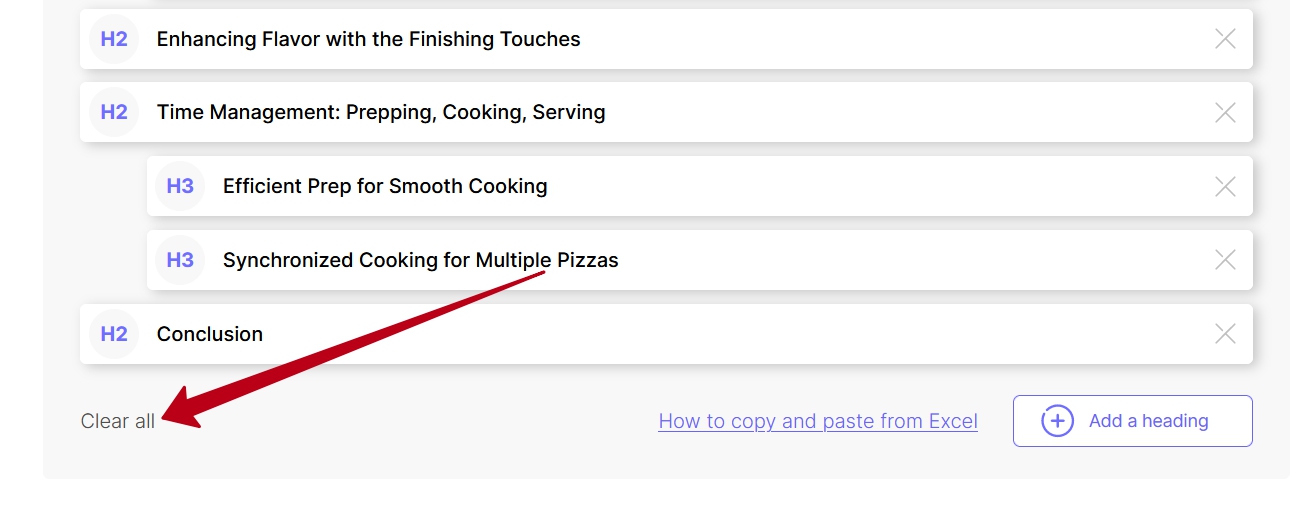
Please chat or email us if you have any questions.
We appreciate your feedback! 🙏
